WhatsApp is a popular social media app that lets you connect with your friends anywhere worldwide. Due to the elevated popularity of WhatsApp, many mod APKs of WhatsApp have been created. One of the mods is GB WhatsApp. One of the reasons it has been standing out to many people and users is its customisation features.
GB WhatsApp gives users access to excessive customisation options that have changed the user’s view of WhatsApp. Customisation of themes, fonts and even colours is a huge plus point of GB WhatsApp, which is one of the USPs of GB WhatsApp.
One such feature GB WhatsApp has to offer is the change and customisation of language on the application. This means that users can effectively switch between their choice and preference of language and get the interface in the language they prefer, thus giving them efficiency and a good communication platform to connect with their friends, family and people worldwide.
If you are also willing to learn how to change and customise the language on GB WhatsApp, below are the steps and ways to help you change the language of your GB WhatsApp APK.
How to Customise Language on GB WhatsApp?
Step 1: Launch the App and go to Settings
As soon as you open the app after completing the launch, you will come face to face with the home screen of the GB WhatsApp.
There, you will see an icon of three dots in the top right corner of the screen.
Click on the three dots, and a pop-up menu will appear in front of you where you have to select the GB WhatsApp settings option to continue further. 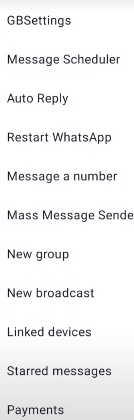
Step 2: Click on Universal
After you click the GB WhatsApp setting option, click on universal.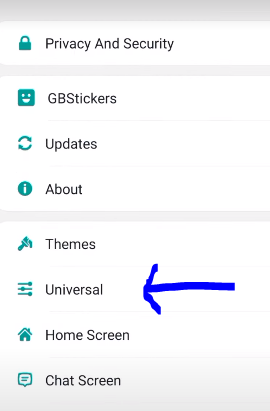
Step 3: Click Settings
After you click the Universal option, you will come across some other options.
From those options, you have to choose the Settings option.
Click the Settings option to move further.
Step 4: Select App Language
When you click the Settings option, you will be directed to a new screen where you will see the app language option right on the top, the very first option.
Click the app Language Option, leading to a pop-up menu. 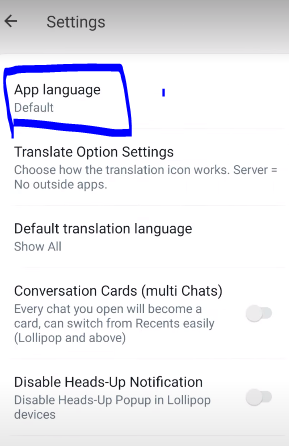
Step 4: Select a Language
After you click the app Language option, a pop-up menu with various language options will appear. 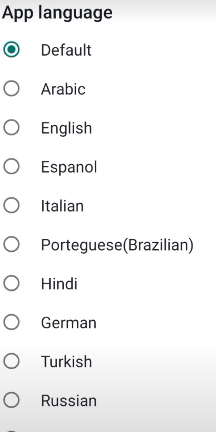
Select your desired language from the pop-up, and it will be set as your default language, and you are good to go now.
Conclusion
GB WhatsApp offers a bunch of customisation options that the user can relish. Similarly, the changing of customisation of language is one of the features it provides. Due to the majority of people speaking and understanding English, it is the default language of almost every app and GBWhatsApp APK.
GB WhatsApp supports almost 60 additional languages, including some significant local languages. GB WhatsApp offers virtually double the languages WhatsApp Messenger by Meta has to provide its users.
The additional languages and customisation options enhance the user’s experience, leaving them wanting and waiting for more. Changing the GB WhatsApp language is easy and has been explained in simple terms with detailed steps to understand the users better.
If you love to explore and try new things, GB WhatsApp is an excellent option for people like you.
