WhatsApp is one of the biggest online chatting and communication platforms. Due to the increase in its popularity, many innovations and modifications by people have been made to it, one such mod being GB WhatsApp.
GB WhatsApp is a mod APK version of WhatsApp Messenger by Meta, which comes with various new features and functions that are very appealing and fascinating to the people, which has led to them switching to this version. It also gives you ease of use and has many incredible features, such as anti-delete messages and customisation of themes, colours, fonts, etc.
Adding to the list is one more incredible feature GB WhatsApp has to offer: Scheduling calls and messages, which has come off as a massive blow to people due to the efficiency and effectiveness it provides the user with. If you are also curious about how this function of scheduling calls and messages works, this article is for you.
Steps to Schedule Calls & Messages on GB WhatsApp
Below mentioned is the way you can do those discussed above -:
Step 1: Go to Message Scheduler
After you have started the app, look at the top right corner of the screen. There, you will find a three-dot icon. Click that. 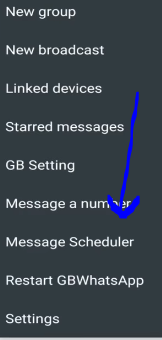
After you click the three dots, a pop up menu will appear where you have to select the option of message scheduler.
Step 2: Click on the Plus symbol
When you click the message scheduler option, a new screen will pop up within a few seconds, which will be blank with a plus icon on the bottom right. You must click that plus icon to add a message to the schedule. 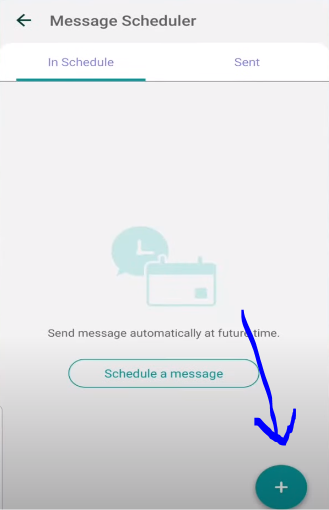
Step 3: Schedule your message
After you click on the plus icon, a new screen will appear in front of you. This new screen will ask you for specific details to help you schedule your message to whoever and whenever you want it to be. 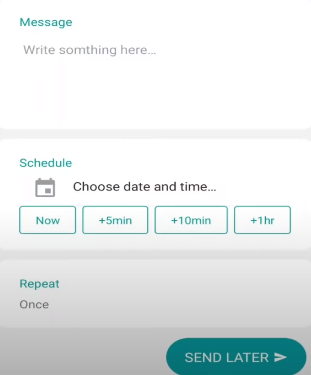
There, you have to select the person or the people you want to schedule the message for, type the message you want to be shared with them, the date and time and all the necessary details as asked for.
And after you have filled in all the necessary details click the send later icon, and your message will be scheduled for last, as you wanted it to be.
Conclusion
GB WhatsApp and other mod APK versions of the official WhatsApp Messenger by Meta have gained immense popularity worldwide. GB WhatsApp is the one with soaring popularity due to its many features.
Scheduling messages is one feature that has helped GB WhatsApp gain this popularity as this feature is handy for many people. It allows you to communicate efficiently and effectively, helping you maintain relationships with your friends and family and satisfying your buyers and customers if you run a business or use GB WhatsApp for business purposes.
It helps you stay more organised and connected and saves a lot more time than you can think by balancing your work and life with each other. It also enables you to avoid hassles in different situations and the stress of replying immediately to every message after receiving it. Thus, it is beneficial for the users.
However, safety and caution are always appreciated before using any technology because digital well-being should be your top priority over any feature, function or application.
